Introduction
Everyone knows what ChatGPT is: a chatbot based on AI created by OpenAI in November 2022.
We hear about it everywhere, from news sites to social networks.
But no one is thinking about the privacy of the data we provide to OpenAI during signup:
When we signup for the service we provide our email and a password, in the next step it requires us to provide our phone number which is only used for verification purposes because as we will receive an SMS with a code. Ok, it is for disallowing the abuse of the service by creating a lot of accounts and bypassing the free limits but here are some strange things I have noticed:
-
No email change: It is not possible to change our email, if you want to change it you need to create another account.
-
Verification limit: Your Phone Number for verification purposes can be used only in 2 accounts then you need to use another phone number if you need to create more than 2 accounts. OpenAI says clearly in the help center:
Can I reuse the same mobile number for additional accounts?
You can use your number for phone verification for no more than 2 unique OpenAI accounts.
If you need to create another (3rd) unique OpenAI account then you’d need to use a different number.
Let me think…maybe we could unlink the phone number to avoid exceeding the limit of 2 accounts:
Can I unlink my phone number from my OpenAI account?
At this moment we can’t provide an option to unlink phone numbers.
-
Email unreusable: If you decide to close your account then beware because is an irreversible action and your email cannot be used again for another sign up.
Ok, someone would say that is a valid system to prevent misuse and abuse from bots but why OpenAI doesn’t warn users of this limits during signup? If OpenAI had warned in the signup process maybe people would be more aware.
But how to delete an account?
If you are really sure to delete it by accepting the consequences, help center report this:
Account Deletion (One Method)
….through our help chat when logged into our website:
- Select “Help” button in the bottom right.
- Select “Send us a message.”
- Select “Account Deletion” and complete the workflow for account deletion.
However, it’s worth noting that the ‘Send us a message’ button rarely appears, but after chatting with the bot and confirming thrice, you will never receive an email informing you of the deletion request received and completed. From about one month ago in the help center there was another method by writing an email to deletion@[openai.com] but it disappeared, fortunately web.archive.org helped me to recover this method:
…and through our email support:
and it worked! After an half day from my email sent, my account was deactivated while the “One Method” didn’t nothing and prior to the email sent I could access my account as if nothing happened but now the credentials are still (as I am writing this post) valid, even the API key 🤔. Maybe it was just a coincidence?
When I saw “account deactivated” I tried to contact support@[openai.com] asking why they show this on login but I never received an answer.
Unfortunately I don’t have a picture about the UI error (chat.openai.com). But from API:
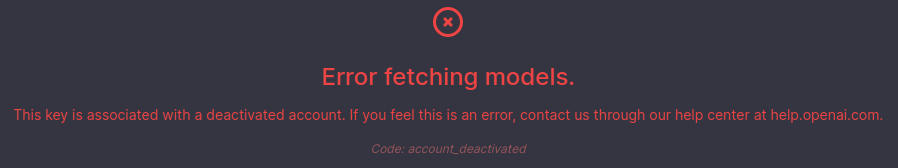
I am unsure whether my credentials are forever stored in the database. Fortunately the email I used is just an alias but is not good to keep user’s password, if you want to keep emails for your anti-abuse system then at least show “Incorrect credentials” instead of “account deactivated” alert.
I am from Italy and I couldn’t access ChatGPT via website because there is a cloudflare configured geo-block, and the first method people think to use are VPNs, yes it’s true and even news sites posts “How to use ChatGPT without the block” with always a notorius VPN sponsor.
But do you know that you can access ChatGPT without a VPN? How? You need to create an API Key from the OpenAI’s platform site (not blocked) and then use open source software like ChatBot UI, Better ChatGPT and so on, which they offer the quite same interface.
The only limit is your free credit assigned: $18, you spend nothing.
I don’t know, for me is quite strange the OpenAI mechanism and now I understand the Italy’s Garante worries because OpenAI’s Privacy Policy doesn’t mention those limits but they are in the help center sections which are not showed during signup.
Yes, I am quite sure these are not the reasons behind the block imposed by OpenAI.
Update after 3 months
After one month from my closed account, I have decided to re-open it.
It asks me to verify my phone number and I put the same used months ago and I get a fantastic error:
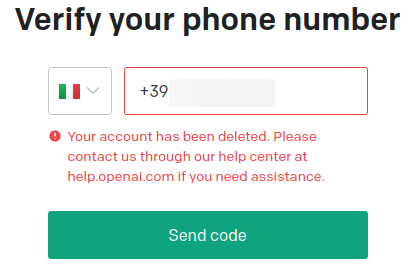
What‽ When I have created my first account the limits were:
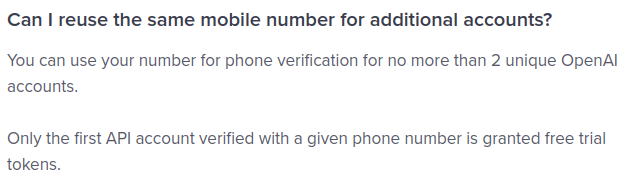
Source:Web Archive
But now they changed it adding an interesting note:
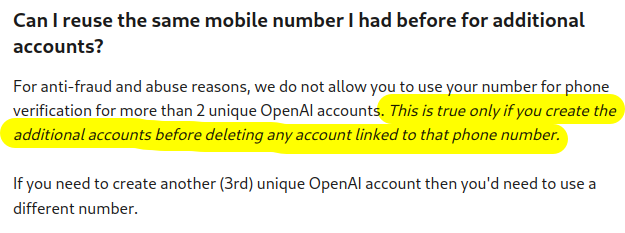
Source:OpenAI's Help Center
My phone number was used only one time before the new limits and now I am cutted out by using ChatGPT!
But I can’t understand the highlighted part “This is true only if you create the additional accounts before deleting any account linked to that phone number”.
So, if I want to delete the account I have to signup again with the same phone number before asking for deletion. Logical!
Call me paranoid but for me is not a deletion process and is not very logic.
I asked explainations via email as written in the error but after about 2 months I still haven’t received an answer.
Conclusions
Fortunately there are a lot of Open Source sites such as Next.js AI Chatbot, PizzaGPT and so on, so I can continue to use ChatGPT without an OpenAI account.
If I had received an email from them about this change, at least I was aware of this problem from the beginning.
I am really tired of OpenAI’s mockery
Final update
I received very unhelpful responses from OpenAI and for each response I waited about 1 month!
Then, while waiting for support response I tried to create an account again and this time I had no problems!
No comment |: