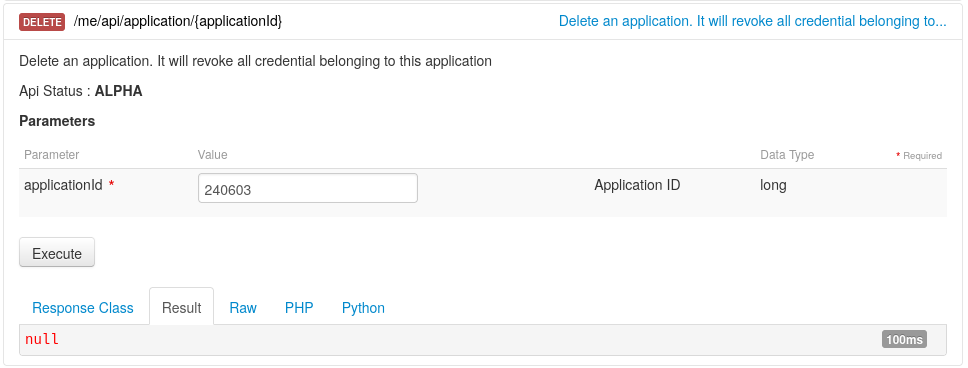Technical support adventure
About 1 year ago I have created an OVH Api Key via this endpoint and used it without problems until I needed to revoke it.
I searched a lot but found only a discussion on github about the same problem:
https://github.com/ovh/manager/discussions/7797
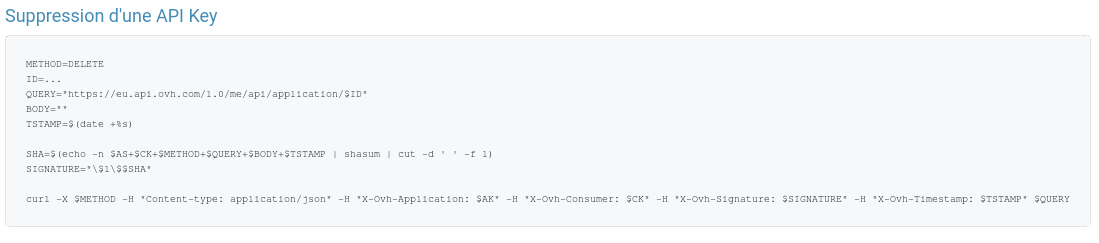
A user answered with this link:
https://gandrille.github.io/linux-notes/Web_API/OVH_API/OVH_API_Keys_management.html
It opens a French page showing how to do some things with API included Key revocation but honestly I didn’t understood it:
I tried to open a support ticket on April 2023 and here the ticket history:\
Me:
Hi,
I had created api keys and now I would like to revoke them but I can’t find an option to do so. How can I do this?
Support:
Sorry, we do not offer assistance on issues or concerns about API.You can check our guides for answers to your question:
https://help.ovhcloud.com/csm/it-api-getting-started-ovhcloud-api?id=kb_article_view&sysparm_article=KB0042788
Why you offer a free API Service but you can’t provide any support? It doesn’t make sense.
My response was:
Me:
Sorry but how can I revoke them?
The guides do not write that. I would need to revoke them, why would I leave a potential access port open on a service I don’t use?
Support:
We are sorry but as indicated we do not offer assistance on API.Here you can find a partner to help you with the indicated operation:
https://partner.ovhcloud.com/it/directory/
A partner? And from that moment I gave up, it wasn’t a critical operation.
Then, 1 month ago I called OVH’s support just to try a different method that, for other problems, instead of opening a ticket in account, worked perfectly.
After talking with a person that unfortunately misunderstood my request, a “special” ticket was opened in my behalf and this was their answer:
Support:
Dear customer, key management is possible here, in the “me/api” option: https://api.ovh.com/console/#/me/api/application/%7BapplicationId%7D~GET https://api.ovh.com/console/#/me/api/application~GET
Ok, finally a solution! 🎉
How to revoke?
To revoke API keys we need to:
-
Open the second link that support provided to me.
-
Login into the API Panel with a small Validity period (not Unlimited!)
-
Execute
GET /me/api/applicationand it will return all your created API keys in a 6 digit ApplicationID value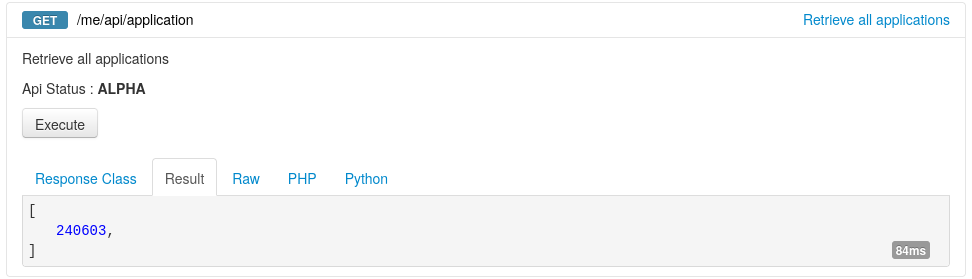
-
Now we need the first link to verify the API Key we want to revoke is the correct one, useful if you have more than 1 API Key.
To do so, open the first link, put the 6 digit value and hit Execute. The result will be similar to: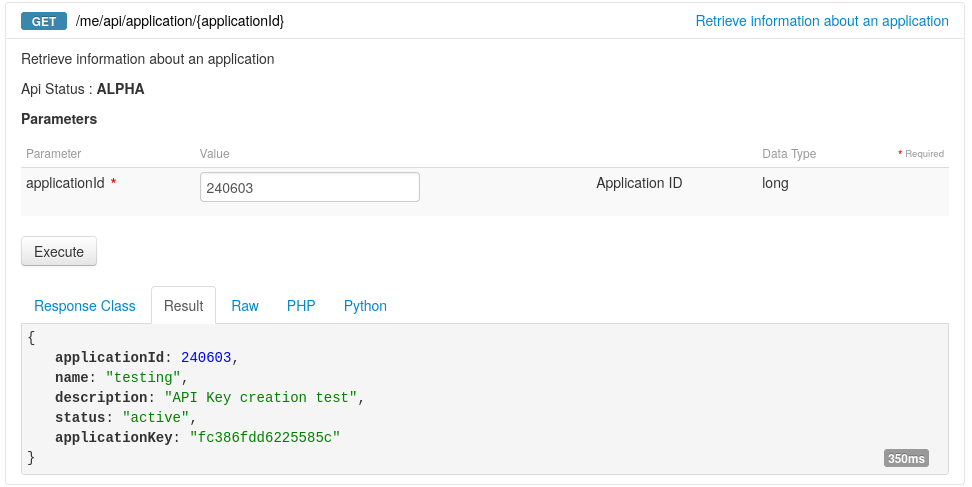
-
And the last thing to do is to delete the API Key.
Go to https://api.ovh.com/console/#/me/api/application/%7BapplicationId%7D~DELETE and put the same 6 digit value used in the previous step and then hit Execute, if the response isnullthen your API Key is gone!